Download Manager Issues
Also noticed that the nightlies now have an option in the Preferences to select process dialogs or download manager:
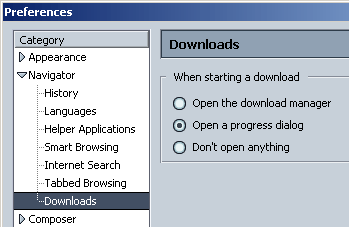
I think the download manager is a great idea, but there are still way too many issues with it to use it as the default:
- Bug 144388: Should be able to disable download manager for e-mail attachments
- Bug 132755: Add preference for automatic removal of completed files from Download Manager
- Bug 134824: Column Sorting in the Download Manager has no effect
- Bug 132019: No context menus for downloads
- Bug 142798: Should be able to copy url from download manager
- Bug 131780: Download manager has no Pause button, only Cancel
Another one that I can't stand is if you download a file with spaces in it, for example "Weezer - El Scorcho.mp3", it will save it as the url encoded filename: "Weezer%20-%20El%20Scorcho.mp3". I couldn't find the bug in Bugzilla, but I'm sure it's in there somewhere.
Check out the "Depends on" section of Bug 75364: [META] Download Manager Features for more download manager related bugs.
Comments
Lets not forget that you can't close the properties dialog without ending your download.
Well, it IS still a work in progress, and
can only get better in the long term . . .
How to set Download Manger default to off? any suggestions?
How do I get rid of the stupid SAVE dialog. When I download I just want it to dump it into my system default, or internal default and not interrupt me to ask if I want it somewhere else unless I do Save As...
It mentions something about an internal preferences for the download manager, but that doesn't exist.
I would like to see a setting specifying how many simultanious files you wish to download. If you attempt to exceed this number, it will still give you the save dialog box (or not, as asked for above) and then waits to begin the download until others have been completed. It would be a nice download queue.
it would also be nice if it could resume interrupted downloads, and mabye even add a control to limit the amount of banwidth used by downloads
How about an option for for folders to be created on the fly before starting a download?
Annoying: the download manager does not download
directly to the destination folder, but uses some unspecifyable
cache directory (one would think it would use the
standard cache directory specified in prefs->advanced->cache, but no). Especially annoying
is that the temp folder is on C: where I have almost no
space, so most downloads fails even though the destination
partition E: has loads of space.
When I download an executable or PDF file, the download manager assigns a 'JPG' extension to the file.
Is there some setting I have that is incorrect?
under preferences/navigator/helper applications you see soemthing associated with .exe/.pdf, delete them or edit the properties and it should be ok, i was having that problem for awhile as well
This is by-far the biggest problem with download manager that I have encountered.
Only 2 downloads allowed in the manager at a time?????????
What is the point of a download manager if you can't manage your downloads? There is a reason Download Accelerator Plus is the #1 download manager in the world. It will let you download 1 file at a time and your list can be infinite. People with Dial-Up can't download more than 2 files at a time efficiently and the reason download managers are so important is that very reason.
For instance: I want to download 100 movie clips and each clip is 2 MB in size. With Download Accelerator Plus I can tell it to download all 100 files, one file at a time, one after the other by copy and pasting the URL's of the files. I can then go to bed at night and let the program download all my files, then disconnect from the internet.
I am suddenly having problems with download manager copying images from sites - it has stopped doing it, started, and stopped again. Is this possible a DSLl issue?
I second the desire to disable the save dialog and just take the name it gets... something like shift-click for this would be nice say...
Post a Comment
This discussion has been closed.
