Bookmark Groups UI
The workarounds mentioned earlier for Bookmark Groups are no longer necessary. Now simply open a few pages in tabs, select File Bookmark, and check the File as group box.
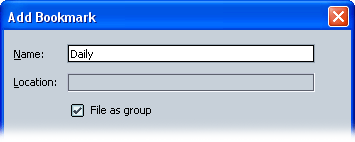
» posted by pinder on April 19, 2002 at 12:18 AM
Comments
great feature!
however, i was only able to get it to work if i have the Bookmark Group directly in the toolbar, move it to a subfolder and it will only be regarded as a regular folder :-(
# posted by Andreas
I've noticed the same thing. If you file the bookmark group on the toolbar, it creates a link that opens the tabs automatically. But if you file the bookmark group anywhere else, it just creates a subfolder with each tab as a link. There's a bug in bugzilla about this: Bookmark groups displayed as folders within personal toolbar
# posted by pinder
Post a Comment
This discussion has been closed.
